CSS Border inside the element
New Course Coming Soon:
Get Really Good at Git
I had a list of boxes, and on hover I wanted to invert the colors;
div {
background-color: #000;
color: #fff;
}
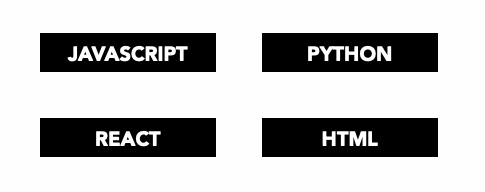
So I went on and added
div:hover {
background-color:#fff;
color:#000;
}
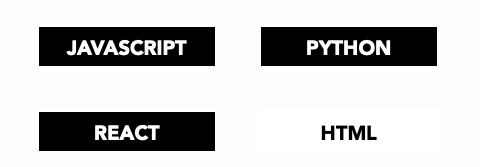
But then.. the box didn’t look “as a box”. So I added a border:
div:hover {
background-color:#fff;
color:#000;
border: 4px solid #000;
}
but it looked weird because of curse the border is added outside the box.
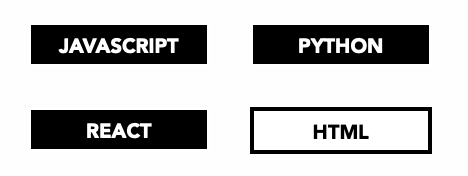
The best way I found was to use the box-shadow property in this way:
div:hover {
background-color:#fff;
color:#000;
box-shadow: inset 0px 0px 0px 4px #000;
}
Here’s the result:
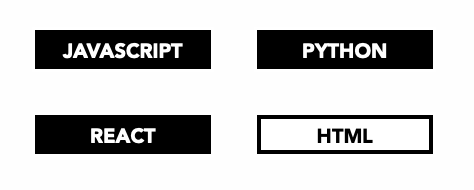
→ Get my CSS Handbook
→ Read my CSS Tutorial on
The Valley of Code
Here is how can I help you:
- COURSES where I teach everything I know
- CODING BOOTCAMP cohort course - next edition in 2025
- BOOKS 16 coding ebooks you can download for free on JS Python C PHP and lots more
- Follow me on X