How to apply padding to multiple lines in CSS
New Course Coming Soon:
Get Really Good at Git
How I used the box-decoration-break CSS property to apply padding to multiple lines
While re-designing some aspect of this blog I had the need to add some padding to each line of each blog post title.
I had this HTML:
<h1 class="post-title">
<span>{{ .Title }}</span>
</h1>
I added this CSS:
.post-title span {
padding: 0px 30px;
background-color: rgb(254,207,12);
}
and obviously it worked, it added a 30px padding at the left and right side of the article title, as you can see thanks to the yellow background:
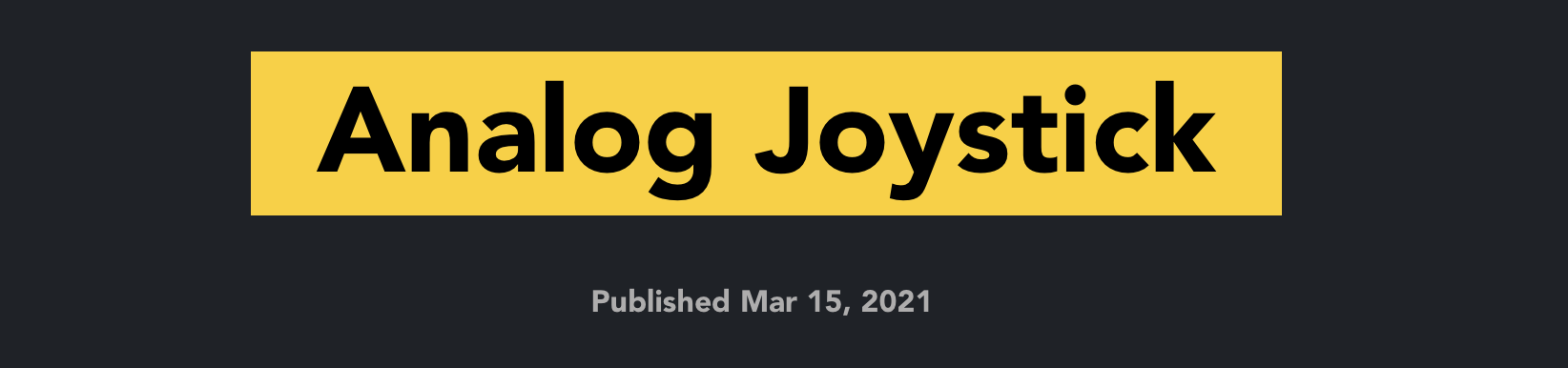
But with a longer title, and the text flowing to a new line, I experienced a problem because the padding was not applied at the end of each line:
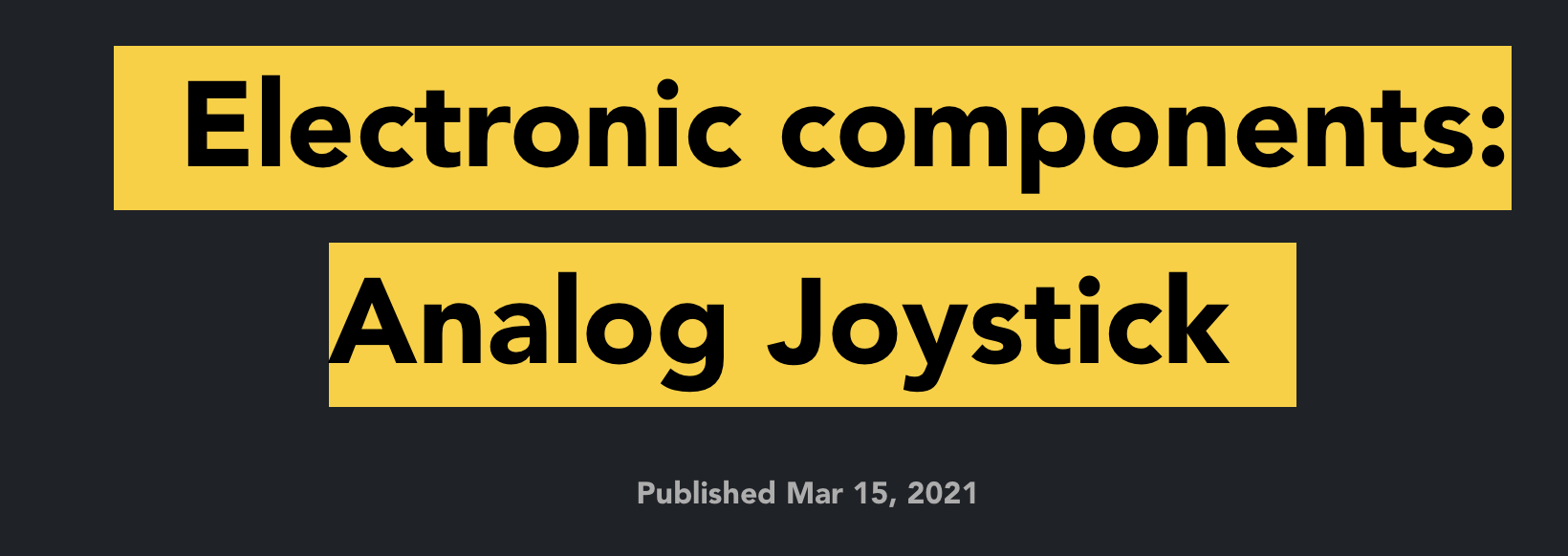
See? There’s no padding before the A letter in the second line, and after the semicolon on the first line.
To fix that, I used this CSS property called box-decoration-break with the value clone, and its -webkit- prefixed property for Safari:
-webkit-box-decoration-break: clone;
box-decoration-break: clone;
Then it worked fine, across all browsers:

Here is how can I help you:
- COURSES where I teach everything I know
- CODING BOOTCAMP cohort course - next edition in 2025
- BOOKS 16 coding ebooks you can download for free on JS Python C PHP and lots more
- Follow me on X