Working with Docker Images from the command line
New Course Coming Soon:
Get Really Good at Git
You can list all the images you have downloaded or installed using the
docker images -a
command:
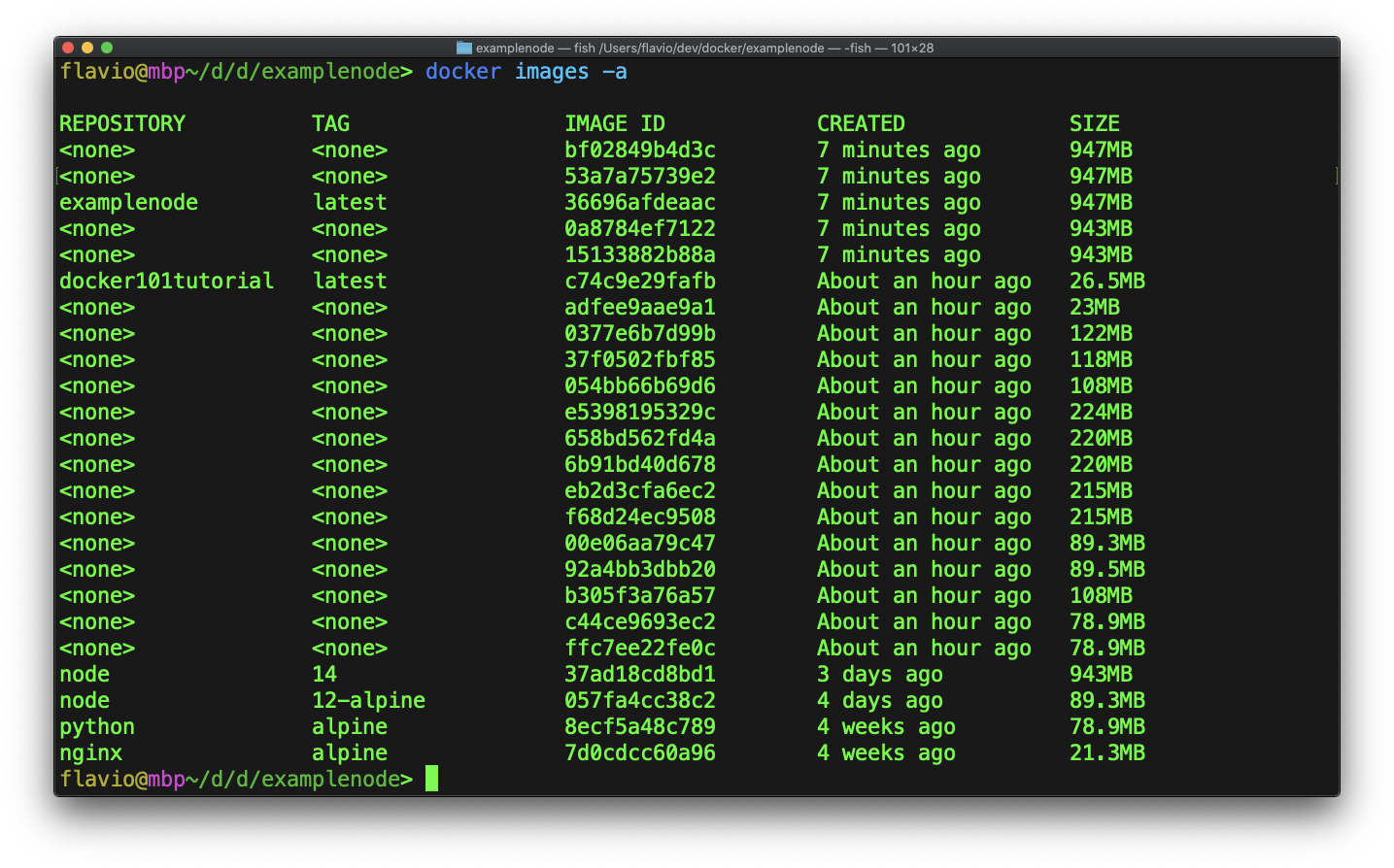
You can remove an image with docker rmi command, passing the name of the image you want to remove. This will remove the image.
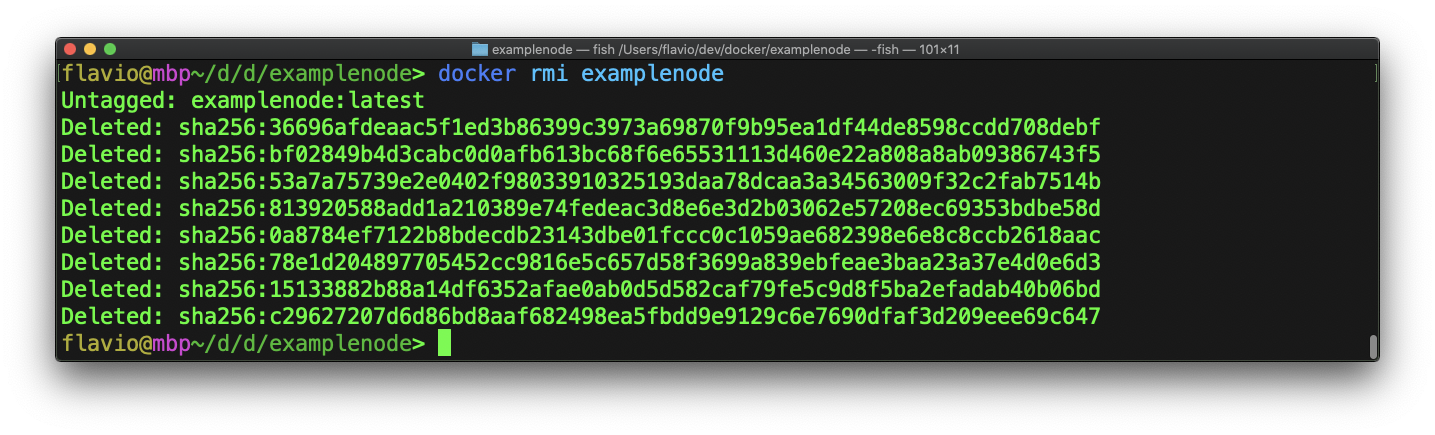
Sometimes when testing and developing, some images become dangling, which means untagged images. They can always be safely removed to free disk space.
Running docker images -f dangling=true will list them:
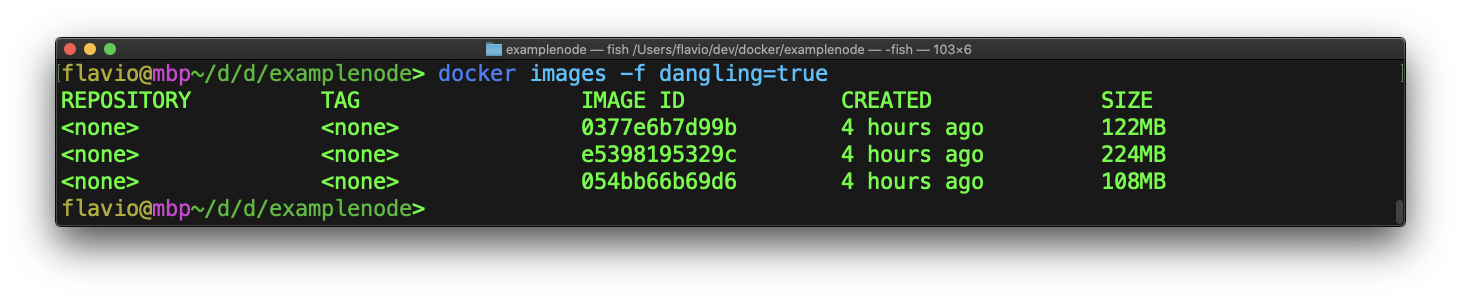
And you can clear them with docker rmi $(docker images -f dangling=true -q). This command will only eliminate dangling images used in containers, even if not currently running.
docker system prune -a, which is also a commonly used way to remove images, will also remove images not referenced by any container, which might remove images you might want to keep, even just to rollback to previous versions of an image.
You can also remove all images using docker rmi $(docker images -a -q) if you want to clean everything, which might be nice during your first tests and experiments with Docker.
Here is how can I help you:
- COURSES where I teach everything I know
- CODING BOOTCAMP cohort course - next edition in 2025
- BOOKS 16 coding ebooks you can download for free on JS Python C PHP and lots more
- Follow me on X