Fish Shell, how to remove the welcome message
New Course Coming Soon:
Get Really Good at Git
How to remove the “HWelcome to fish, the friendly interactive shell” message in Fish Shell
I had this “problem”.
When I opened my shells, I had these 3 lines show up every time.
It’s a Fish Shell default.
I wanted to remove them.
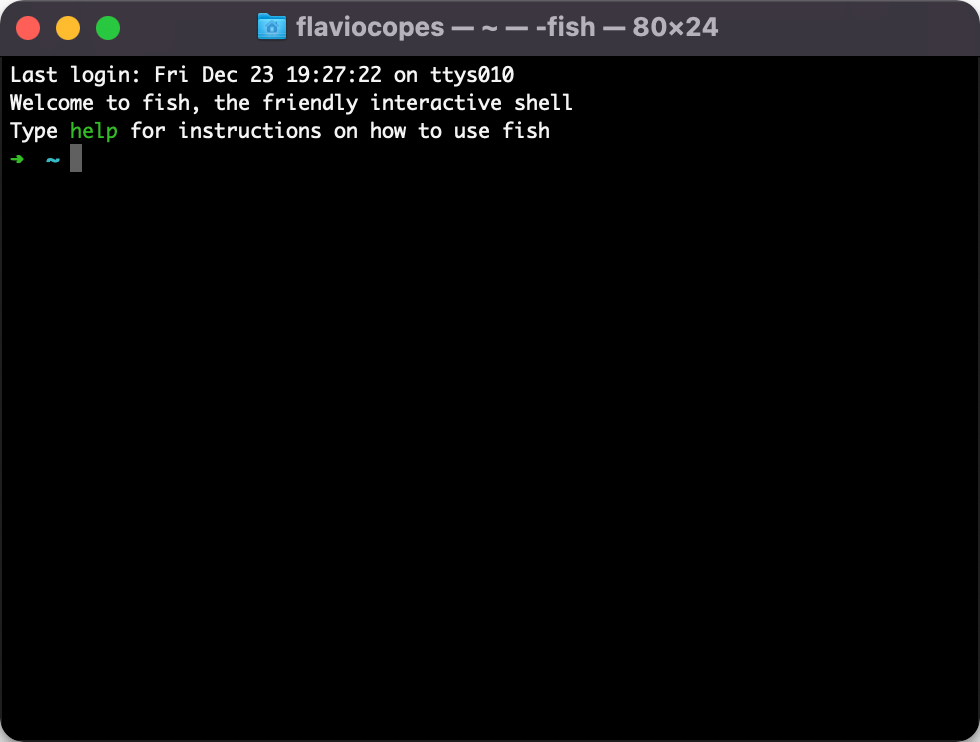
Here’s how I did it.
I opened ~/.config/fish/config.fish
code ~/.config/fish/config.fish
Where I had this content:
if status is-interactive
# Commands to run in interactive sessions can go here
end
fish_add_path /opt/homebrew/opt/node@16/bin
And I added set fish_greeting "" at the bottom:
if status is-interactive
# Commands to run in interactive sessions can go here
end
fish_add_path /opt/homebrew/opt/node@16/bin
set fish_greeting ""
Here’s my prompt now:
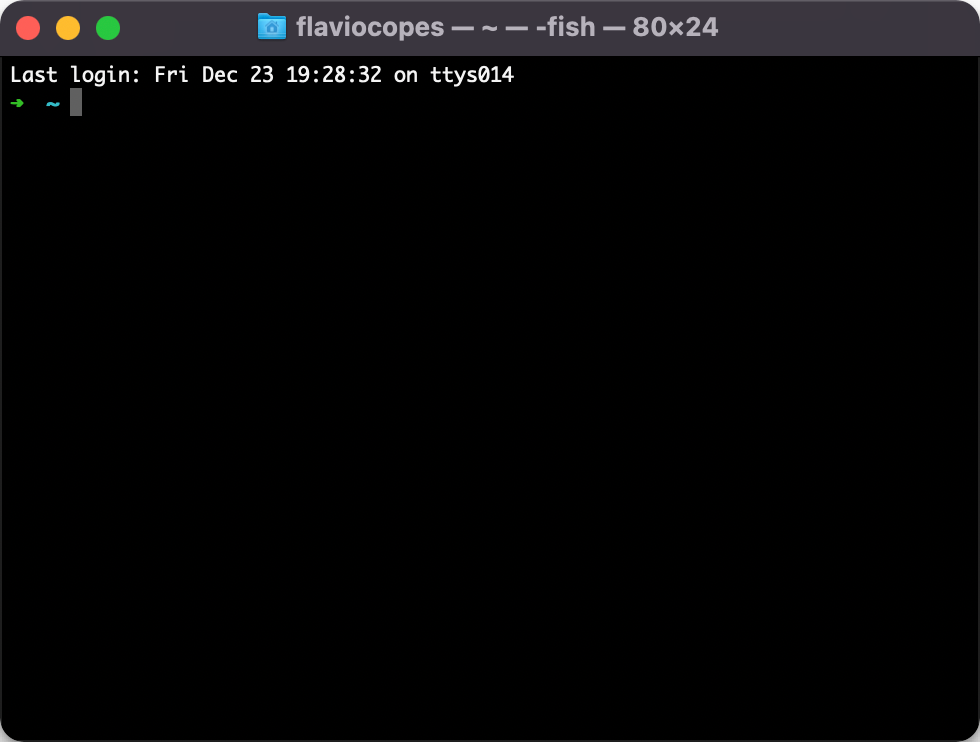
→ Get my Linux Command Line Handbook
Here is how can I help you:
- COURSES where I teach everything I know
- CODING BOOTCAMP cohort course - next edition in 2025
- BOOKS 16 coding ebooks you can download for free on JS Python C PHP and lots more
- Follow me on X