How to update Pi-hole
New Course Coming Soon:
Get Really Good at Git
I installed my Raspberry Pi as a network-wide adblocker with Pi-hole.
It works great.
Sometimes it’s necessary to update the Pi-hole software because new releases are updated, and so on.
You will see this notice at the bottom of the Pi-hole admin interface:
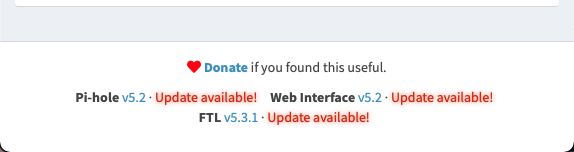
You can update it manually by logging in the Raspberry Pi, using VNC or SSH, and then run the
pihole -up
command.
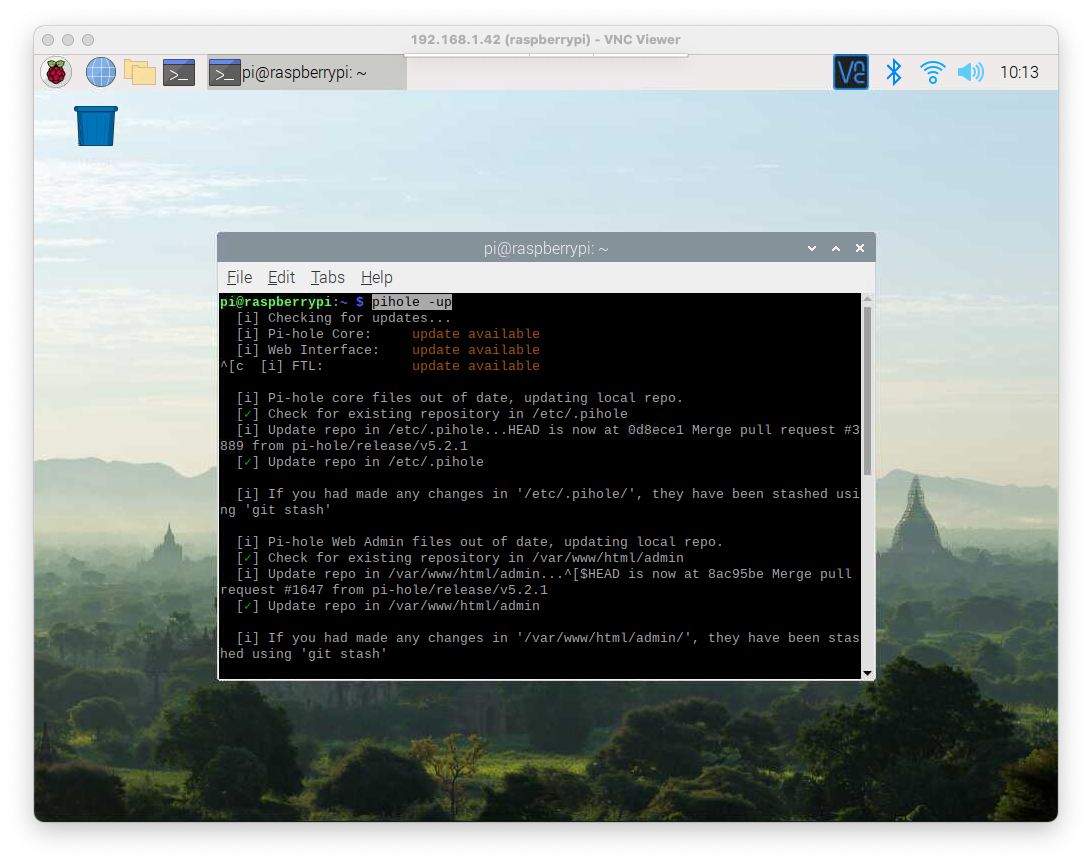
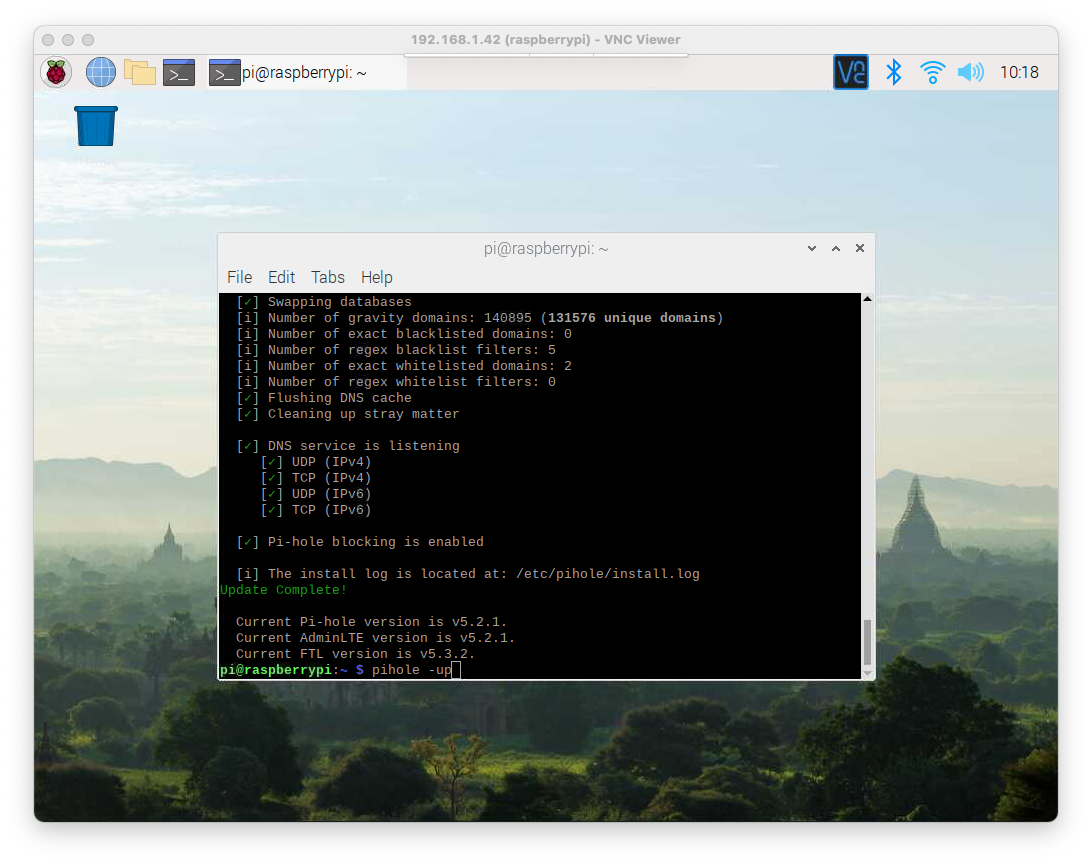
And the version will be updated:
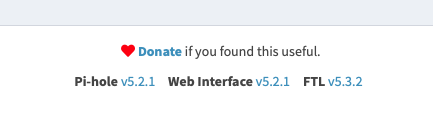
You can setup a script to run pihole -up from time to time automatically, using a cron job.
Run crontab -e and then at the bottom add
0 6 * * * pihole -up
to run it every day at 6am.
Here is how can I help you:
- COURSES where I teach everything I know
- CODING BOOTCAMP cohort course - next edition in 2025
- BOOKS 16 coding ebooks you can download for free on JS Python C PHP and lots more
- Follow me on X