How to use Cookies in PHP
New Course Coming Soon:
Get Really Good at Git
Cookies are a browser feature.
When we send a response to the browser we can set a cookie and that will be stored by the browser, client-side.
Then, every request the browser makes will include the cookie back to us.
We can do many things with cookies. They are mostly used to create a personalized experience without you having to login to a service.
It’s important to note that cookies are domain-specific, so we can only read cookies we set on the current domain of our application, not other application’s cookies.
But JavaScript can read cookies (unless they are HttpOnly cookies but we’re starting to go into a rabbit hole) so cookies should not store any sensitive information.
We can use PHP to read the value of a cookie referencing the $_COOKIE superglobal:
if (isset($_COOKIE['name'])) {
$name = $_COOKIE['name'];
}
The setcookie() function allows you to set a cookie:
setcookie('name', 'Flavio');
We can add a third parameter to say when the cookie will expire. If omitted, the cookie expires at the end of the session/when the browser is closed.
Use this code to make the cookie expire in 7 days:
setcookie('name', 'Flavio', time() + 3600 * 24 * 7);
We can only store a limited amount of data in a cookie, and users can clear the cookies client-side when they clear the browser data.
Also, they are specific to the browser / device, so we can set a cookie in the user’s browser, but if they change browser or device, the cookie will not be available.
Let’s do a simple example with the form we used before. We’re going to store the name entered as a cookie:
<?php
if (isset($_POST['name'])) {
setcookie('name', $_POST['name']);
}
if (isset($_POST['name'])) {
echo '<p>Hello ' . $_POST['name'];
} else {
if (isset($_COOKIE['name'])) {
echo '<p>Hello ' . $_COOKIE['name'];
}
}
?>
<form method="POST">
<input type="text" name="name" />
<input type="submit" />
</form>
I added some conditionals to handle the case where the cookie was already set, and to display the name right after the form is submitted, when the cookie is not set yet (it will only be set for the next HTTP request).
If you open the Browser Developer Tools you should see the cookie in the Storage tab.
From there you can inspect its value, and delete it if you want.
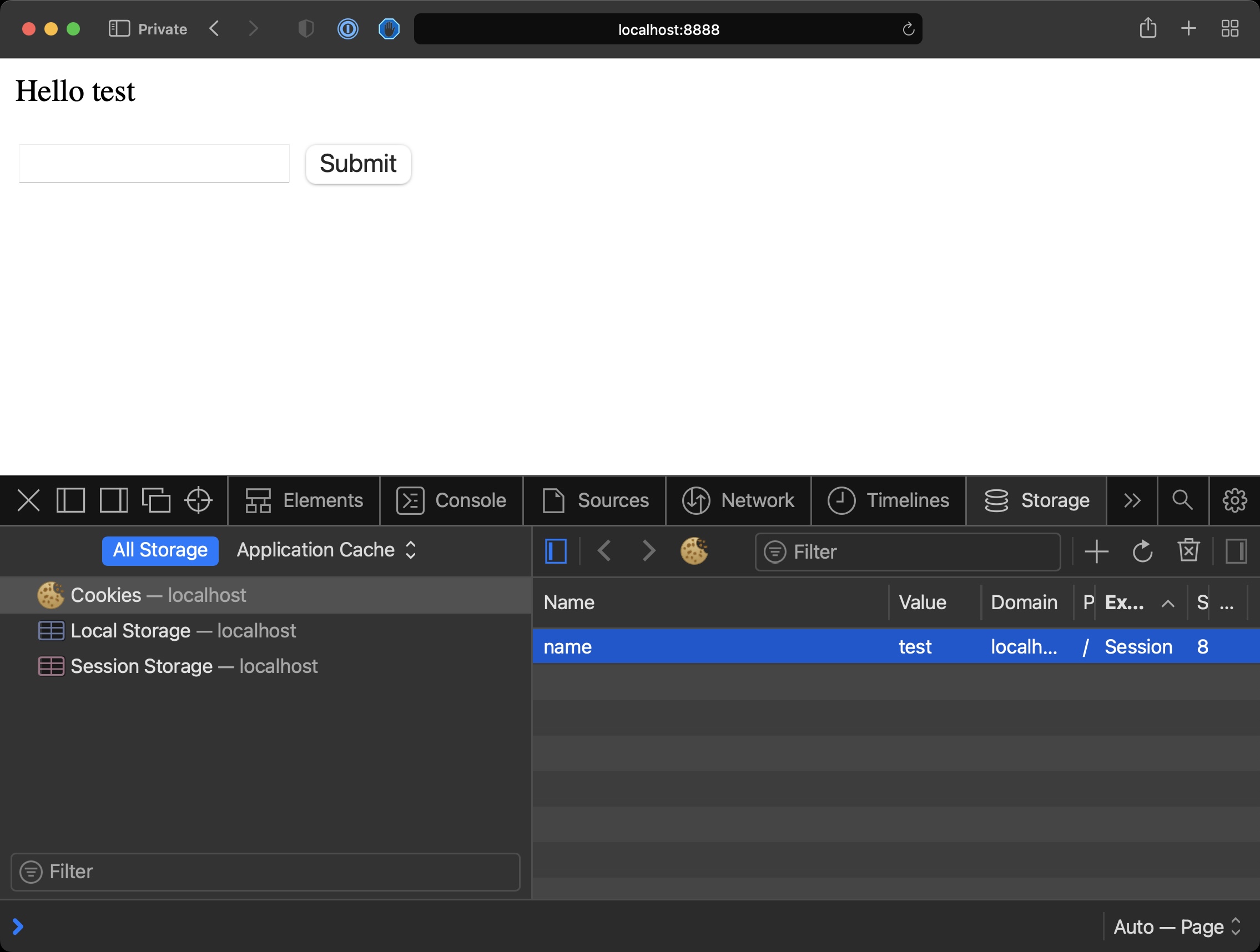
Here is how can I help you:
- COURSES where I teach everything I know
- CODING BOOTCAMP cohort course - next edition in 2025
- BOOKS 16 coding ebooks you can download for free on JS Python C PHP and lots more
- Follow me on X