How to switch database using PostgreSQL
New Course Coming Soon:
Get Really Good at Git
A quick explanation of how to switch between databases inside the `psql` tool in PostgreSQL
Inside psql, you always have one active database, where you are “into”. By default it’s the one you connect to in the first place. When you run:
psql postgres
you’ll connect to the postgres database.
To switch database, use the \connect command, or \c:
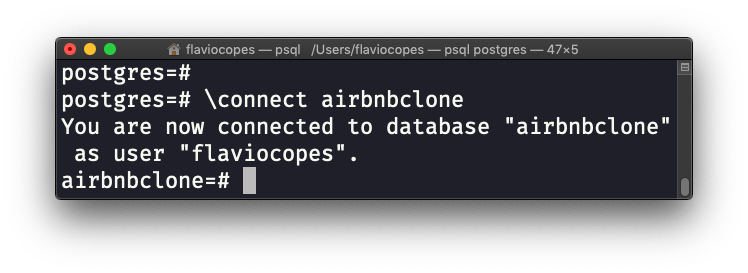
PostgreSQL will close the connection to the previous database you were connected to, and will connect to the new one you specified.
→ Read my SQL Tutorial on
The Valley of Code
Here is how can I help you:
- COURSES where I teach everything I know
- CODING BOOTCAMP cohort course - next edition in 2025
- BOOKS 16 coding ebooks you can download for free on JS Python C PHP and lots more
- Follow me on X