How to remove the “Last login..” message from the shell
New Course Coming Soon:
Get Really Good at Git
My shell had this line every time I opened it:
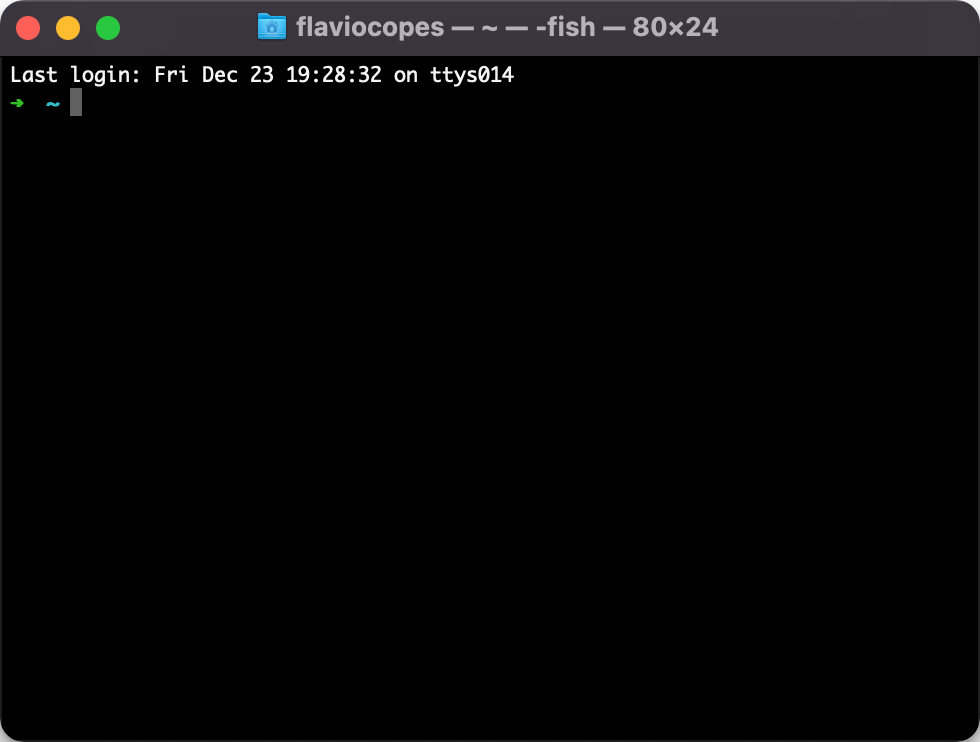
Useless information for me.
And I wanted to remove it.
I ran this command to remove the “last login: ….” information:
touch ~/.hushlogin
Done!

Works in macOS and Linux.
→ Get my Linux Command Line Handbook
Here is how can I help you:
- COURSES where I teach everything I know
- CODING BOOTCAMP cohort course - next edition in 2025
- BOOKS 16 coding ebooks you can download for free on JS Python C PHP and lots more
- Follow me on X