How to rerender a Svelte component on demand
New Course Coming Soon:
Get Really Good at Git
How to rerender a Svelte component on demand and in particular how to rerender it when I want to run a function prop again
Yesterday I had this problem: I was using a Datepicker Svelte component - 2 instances of it.
Just to give you more context, I want to set a starting date, and an ending date:
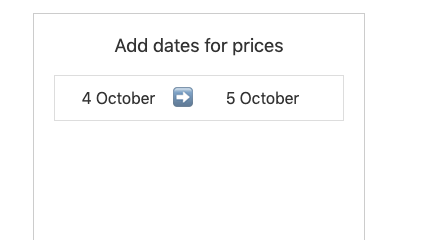
When you clicked the starting date, the date picker showed up:
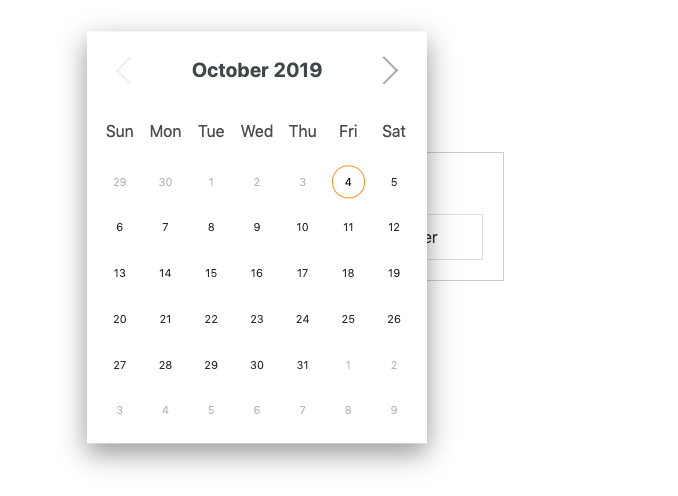
When you clicked the ending date, the second date picker showed up:
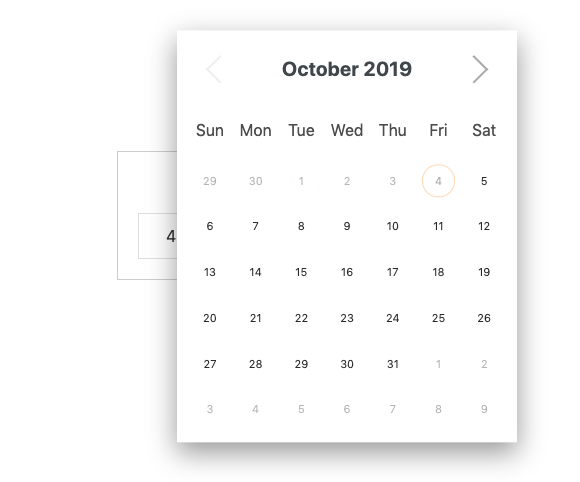
Now the problem was that based on the starting date, the end date had some constrains. For example, a logical one was that you can’t set an end date that’s prior to the starting date.
The date picker component exposed a selectableCallback function prop, called when the component is first rendered, running for all the dates in the calendar, allowing me to return false on some dates to disable them.
<script>
let endDateSelectableCallback = date => {
//TODO: decide if date is ok
}
</script>
<Datepicker
selectableCallback={endDateSelectableCallback
}>
Sounds great!
Except this function only ran when the component was rendered the first time.
I needed a way to re-run that function when the other component changed its value. So I could remove all dates prior to the starting date selected. Also, it had to run multiple times as the user could change idea.
So.. when selecting a date on the other component, I used the on:dateSelected event to just reassign the function I assigned to selectableCallback, called endDateSelectableCallback, to itself.
<script>
let endDateSelectableCallback = date => {
//TODO: decide if date is ok
}
</script>
<!-- first date picker, start date -->
<Datepicker on:dateSelected={e => {
endDateSelectableCallback=endDateSelectableCallback;
}}>
selectableCallback={endDateSelectableCallback
}>
<!-- second date picker, end date -->
<Datepicker selectableCallback={endDateSelectableCallback
}>
This might not be the most idiomatic Svelte code and I could probably add a refresh={refreshComponent} prop instead. But maybe it is idiomatic, since the Svelte docs also mention adding a redundant assignment to trigger a re-render when we update a value:
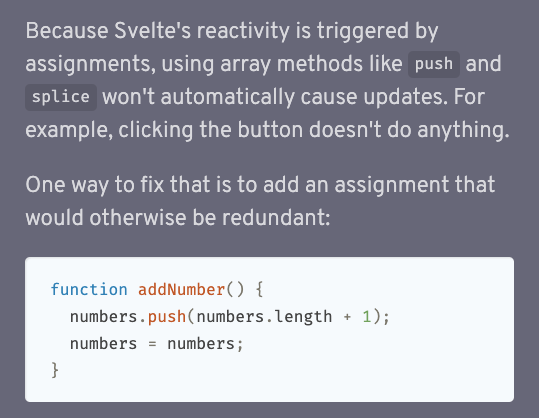
I think that this is a very specific pattern that might not be very common. I haven’t encountered this problem before, as far as I remember, so I’m happy with this solution so far - it works.
Here is how can I help you:
- COURSES where I teach everything I know
- CODING BOOTCAMP cohort course - next edition in 2025
- BOOKS 16 coding ebooks you can download for free on JS Python C PHP and lots more
- Follow me on X