Swift: How to use SF Symbols
New Course Coming Soon:
Get Really Good at Git
When designing a TabView you have the option to add an icon for each tab using a system image, using the systemImage parameter to Label:
TabView {
Text("First")
.tabItem {
Label("First", systemImage: "tray")
}
}
In this case we use tray.
How do you find out which other icons you can use?
Apple created an app for this, called SF Symbols. Download it from https://developer.apple.com/design/downloads/SF-Symbols.dmg, install it on your Mac and once you open it, you can browse over 1500 symbols and see their name:
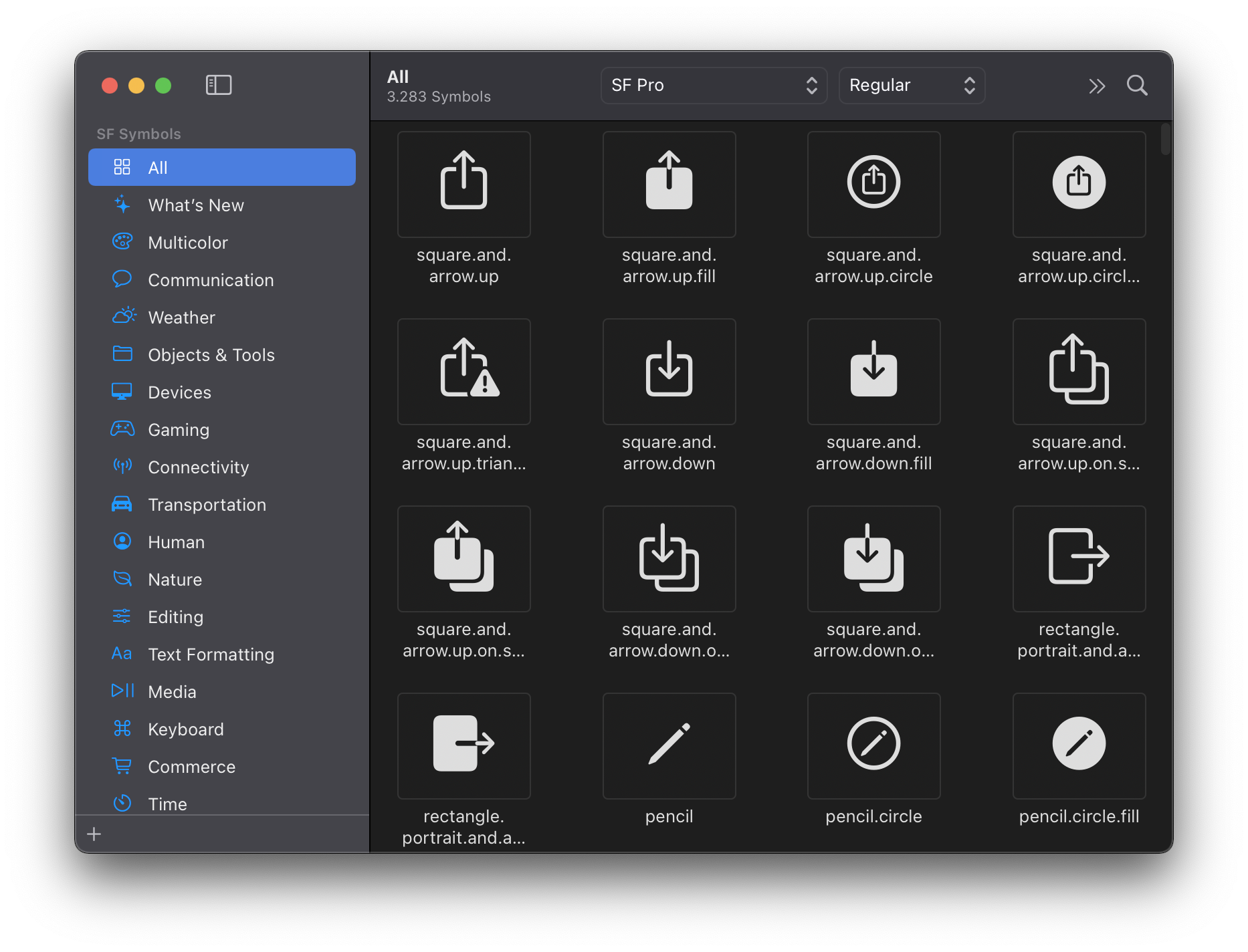
→ Get my Swift Handbook
Here is how can I help you:
- COURSES where I teach everything I know
- CODING BOOTCAMP cohort course - next edition in 2025
- BOOKS 16 coding ebooks you can download for free on JS Python C PHP and lots more
- Follow me on X