SwiftUI forms: Picker
New Course Coming Soon:
Get Really Good at Git
After TextField and Toggle, another common form control is Picker. It lets us choose an option among a series of possible ones.
First thing we need to do is to have an array with a list of options:
var cities = ["Rome", "Milan", "Venice", "Florence"]
Then we need a property to store the selected choice. We wrap it with @State as that’s something that will change based on the user’s input:
@State private var selected = "Rome"
Finally we use a Picker view. We pass 2 parameters. The first is a label, the second is the property used for the selected item, and in the closure we add a Text view for each different option, using a ForEach view:
Picker("What's your favorite city?", selection: $selected) {
ForEach(cities, id: \.self) {
Text($0)
}
}
Here’s the full code of our ContentView
struct ContentView: View {
var cities = ["Rome", "Milan", "Venice", "Florence"]
@State private var selected = "Rome"
var body: some View {
Form {
Picker("What's your favorite city?", selection: $selected) {
ForEach(cities, id: \.self) {
Text($0)
}
}
}
}
}
You can try to run it, and it shows correctly, with the default option visualized:
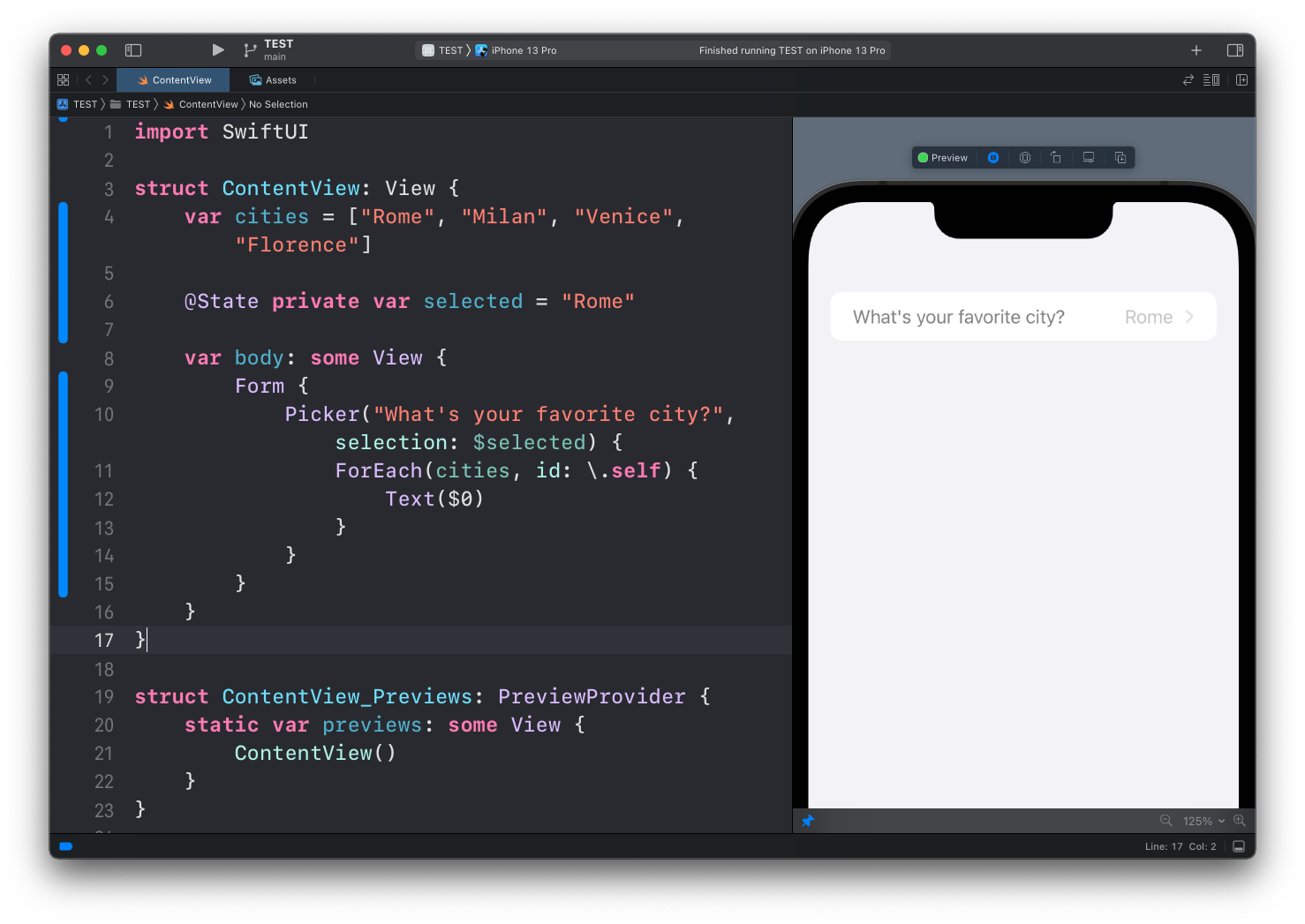
But even in preview mode, or in the Simulator, you can’t tap it.
Why?
Because you need to wrap it all inside a NavigationView:
struct ContentView: View {
var cities = ["Rome", "Milan", "Venice", "Florence"]
@State private var selected = "Rome"
var body: some View {
NavigationView{
Form {
Picker("What's your favorite city?", selection: $selected) {
ForEach(cities, id: \.self) {
Text($0)
}
}
}
}
}
}
We’ll talk about
NavigationViewin another post
Now running it again, you can see the label turned black instead of gray:
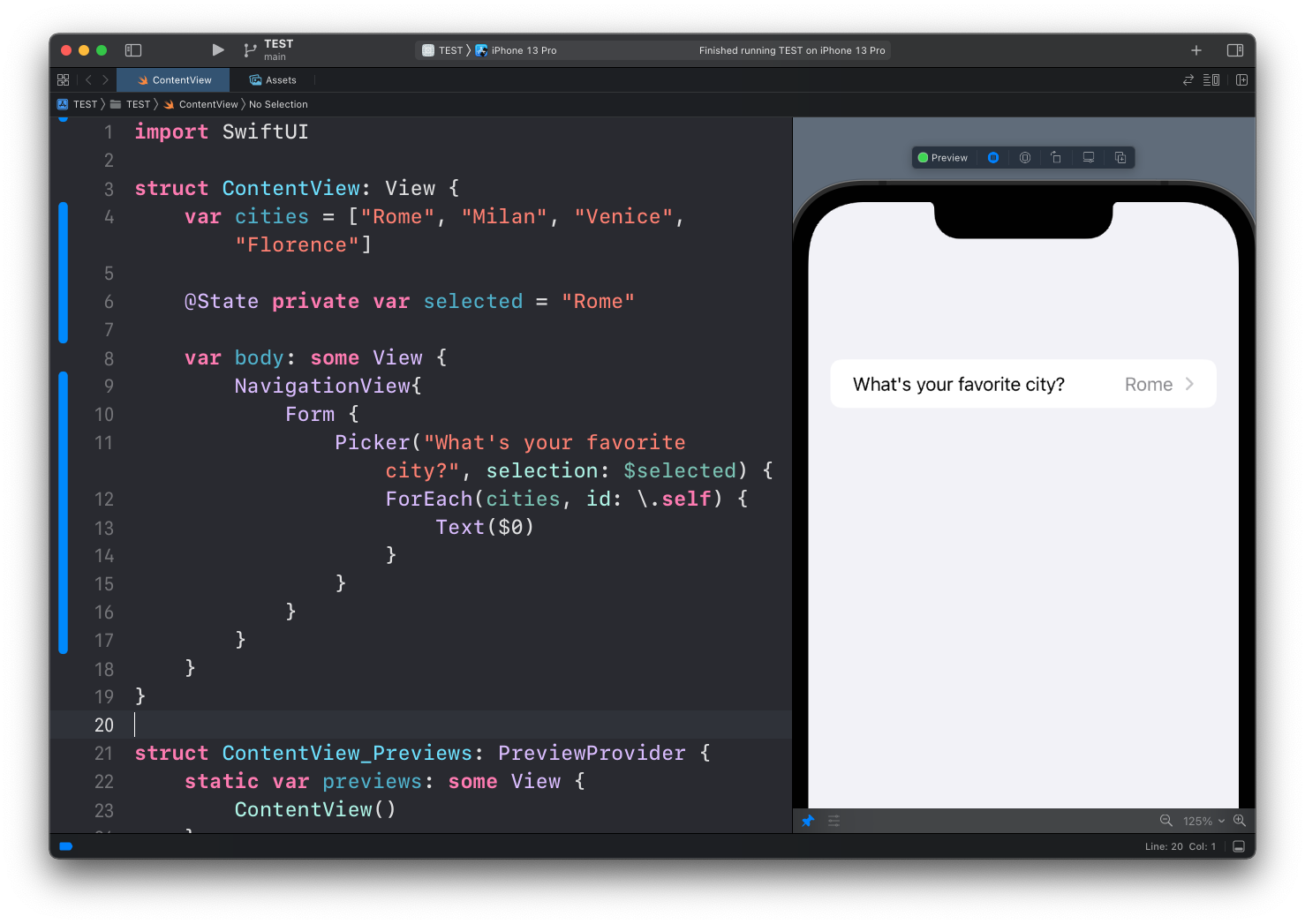
You can tap it, and you’ll see the options list, with a navigation link to go back:
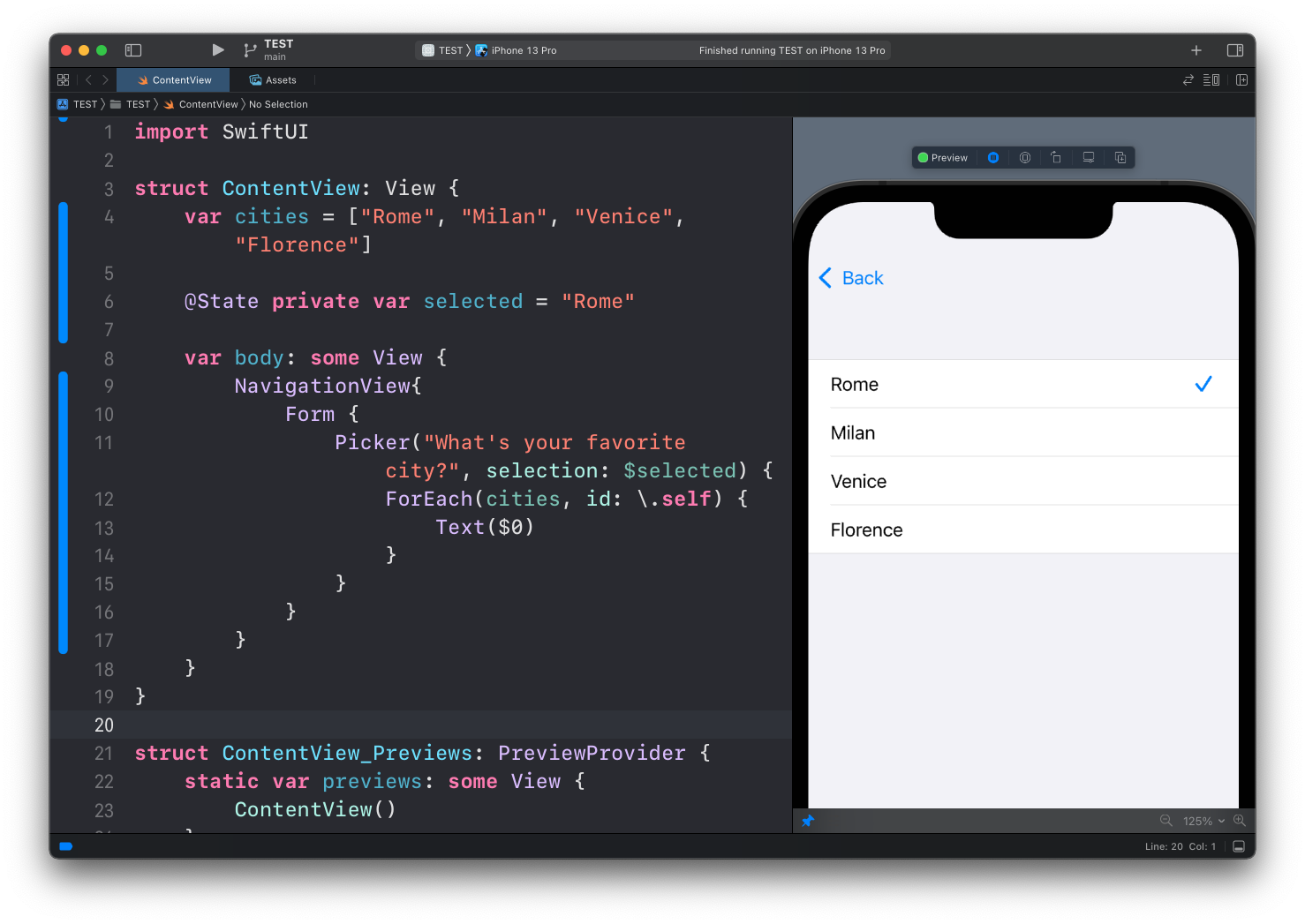
Tap one, and you’ll see the selected option being visualized instead of the default one:
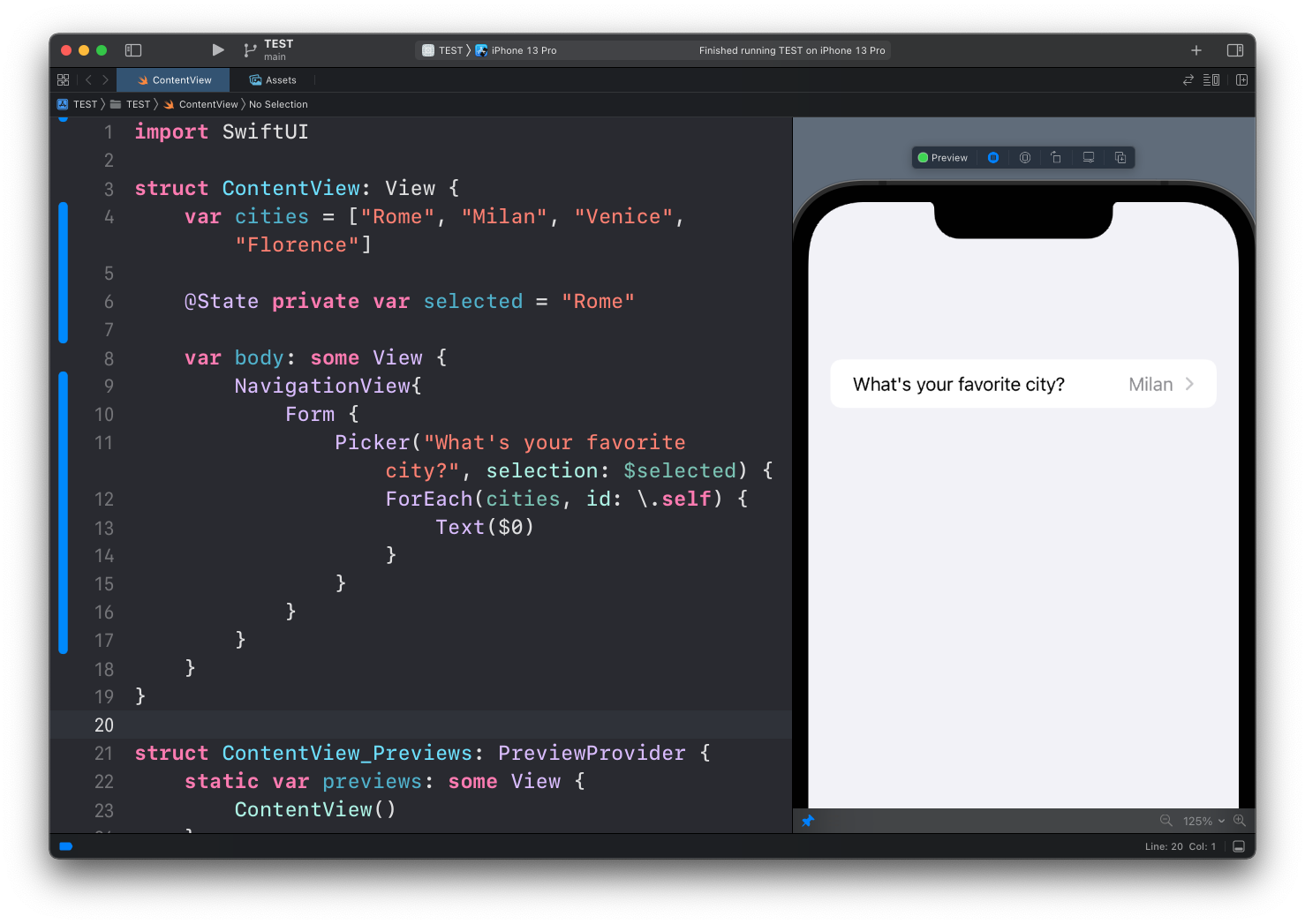
You can also avoid using an array for the options and use a Text view directly, but you need to use the tag() modifier on each view to identify each option:
struct ContentView: View {
@State private var selected = "Rome"
var body: some View {
NavigationView {
Form {
Picker("What's your favorite city?", selection: $selected) {
Text("Rome")
.tag("Rome")
Text("Milan")
.tag("Milan")
Text("Venice")
.tag("Venice")
Text("Florence").tag("Florence")
}
}
}
}
}
Here is how can I help you:
- COURSES where I teach everything I know
- CODING BOOTCAMP cohort course - next edition in 2025
- BOOKS 16 coding ebooks you can download for free on JS Python C PHP and lots more
- Follow me on X